Accessibility
 We want as many people as possible to be able to use our website and believe that it is possible to navigate most of it using just a keyboard or by using speech recognition software. You should also be able to listen to most of the website using a screen reader such as JAWS, NVDA or VoiceOver.
We want as many people as possible to be able to use our website and believe that it is possible to navigate most of it using just a keyboard or by using speech recognition software. You should also be able to listen to most of the website using a screen reader such as JAWS, NVDA or VoiceOver.
In addition, we have also installed an accessibility tool. Look for the ‘man with arms outstretched on a blue background’ icon that appears as a button at the bottom left of every page of the website. Clicking on this button makes a toolbar like the one shown below to slide into view. It has various options for making adjustments to the appearance of the site that you may find helpful.
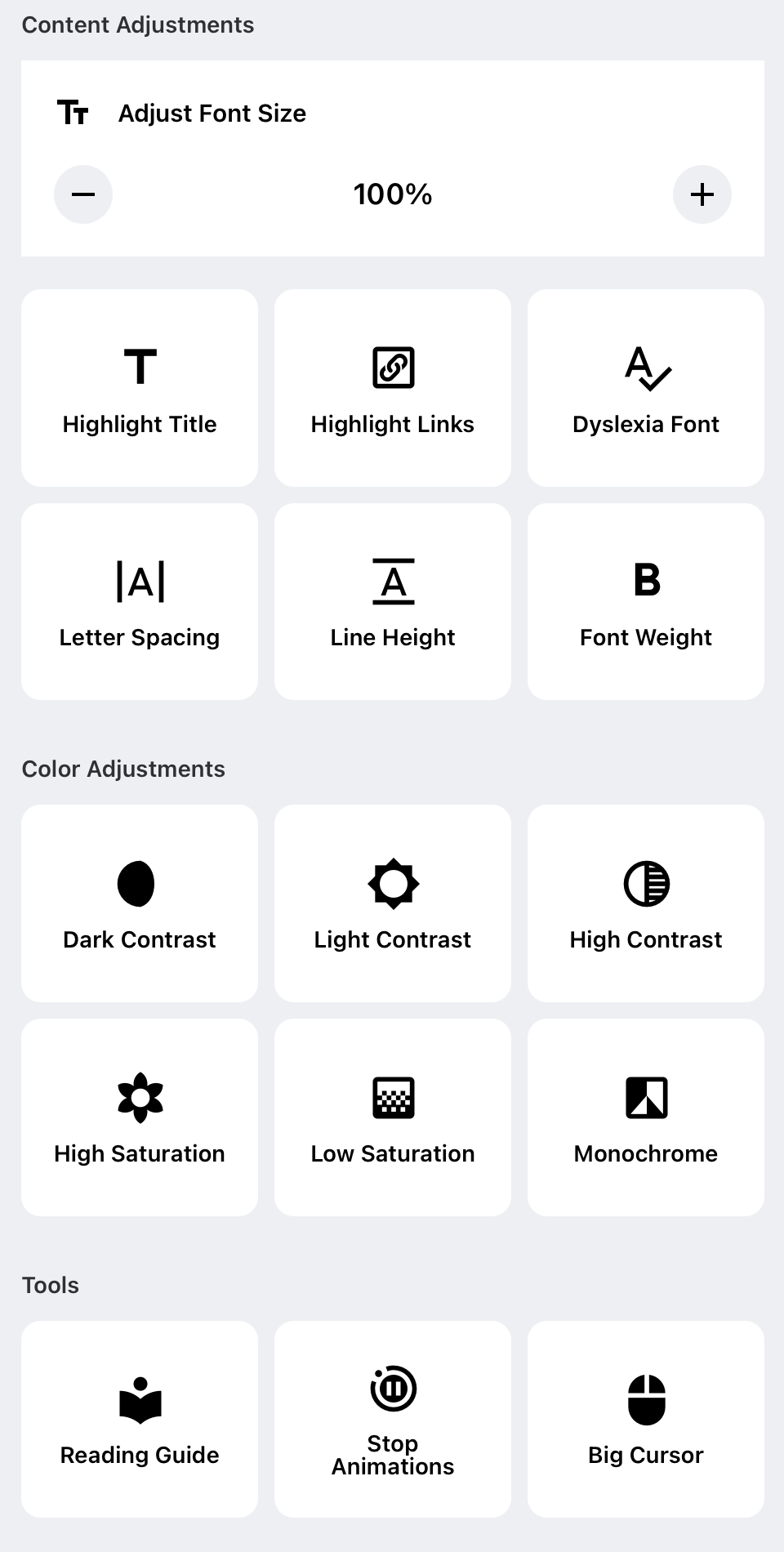
How accessible is this website?
Although this website deals with technical and specialist issues, we have also tried to make its text as straightforward as possible, following guidance from AbilityNet on making devices easier to use if you have a disability.
Despite our efforts, we realise that some parts of this website are not fully accessible. For example:
- the text will not reflow in a single column when you change the size of the browser window
- you cannot modify the line height or spacing of text
- some PDF documents may not be fully accessible to screen reader software
- live video streams do not have captions
- some of our online forms may be difficult to navigate using just a keyboard
- you cannot skip to the main content when using a screen reader
Feedback and contact information
If you need information on this website in a different format such as accessible PDF, large print, easy read, audio recording or braille, please contact us and we will do our best to help.
Contact form: https://exigia.training/contact | Email: info@exigia.training | Phone: 0845 886 0505
